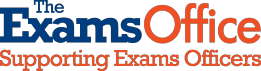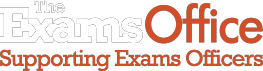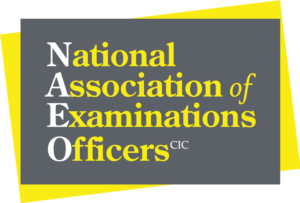The 2025 Exams Officer Virtual Conference is now available to all exams officers and senior leaders with responsibility for examinations and assessments within their centre
Please click the link below to create an account to access the platform and view keynote speeches, presentations, and exhibitor videos
Users should read the instructions on this page before accessing the Virtual Conference
Who can access the Virtual Conference?
Exams officers and members of the senior leadership team responsible for examinations and assessments can access the Virtual Conference by clicking this link and following the instructions below to create an account
If you experience any issues in accessing the 2025 Exams Officer Virtual Conference, please email conference@theexamsoffice.com
How can I access the Virtual Conference?
Step 1: Click the link above OR visit https://www.theexamsofficetv.com/
Step 2: Complete the form on the homepage to create an account/login. You can create as many accounts as required for staff within your centre
Step 3: The details you provide to create an account/login will need to be provided each time you log into the Virtual Conference
Step 4: From the homescreen, you have the option to view the introduction, keynote speeches, presentations or visit our virtual exhibitors
Step 5: When viewing the presentations, you also have the option to download a PDF of the slideset. Please note that some slidesets were amended/updated after filming took place, so there may be slight differences in the content of the slides compared to what is presented on video
What is available in the Virtual Conference?
Users have access to all presentations, keynote speeches and exhibitors as seen at the The Exams Office 2025 Exams Officer Conferences. These include:
Keynote speeches
- Ofqual update
- JCQ update
Workshops
- OCR – Special consideration: Your role and best practice – This session will provide guidance on the special consideration process. We’ll highlight some of the common errors we see and provide examples of good practice and hints and tips to support your management of special consideration. Colleagues from our Special Requirements Team will be on hand to help answer your questions
- TEO – The Exams Office Hub: A ‘how to’ session on navigating the hub and accessing key resources – A demonstration by system navigation experts from The Exams Office of how to effectively use the tools within The Exams Office Hub: The Policy Generator Tool, online Exams Officer and Invigilator training and assessment modules, Exams Timetable Tool, Key Dates Calendar Tool, interactive online calendar, and support for new exams officers. There will also be a sneak preview for delegates of new developments for 2025.
- TEO – Dealing with requests for toilet breaks, sleeping candidates and other irregularities – A session which considers some of the areas which an exams officer may address with their invigilators during the annual update meeting. Largely focusing upon irregularities, Jugjit Chima, will take delegates through a range of scenarios which are not directly covered in the JCQ regulations.
- AQA – Safeguarding and Contingency Planning – This session will provide information on Safeguarding, including an activity which brings the information to life. Also, activity-based guidance on contingency planning will be covered during this session.
- JCQ – A journey through the inspection maze using ’ICE ‘ as your guide – This session will provide guidance on the latest updates to the JCQ Instructions for Conducting Examinations and the JCQ General Regulations. We will talk you through the inspection process and highlight some of the common findings from summer and autumn 2024 inspections. We will also provide you an opportunity to ask the Centre Inspection Service team and Nick Lait any questions relating to the ICE booklet and the inspection process.
- Pearson – Navigating Exam Excellence: Key Dates, Security, and Tools for Success – This workshop covers the following areas relating to Pearson qualifications:
- Key dates
- Security
- Multi-factor authentication
- Using the Learner Work Transfer
- Using Edexcel Online
What if I have a question relating to the content of a presentation?
If you have any questions relating to the content of a particular presentation, please email the relevant organisation. If you fail to receive a reply, please email conference@theexamsoffice.com, and we will endeavour to get you an answer to your query